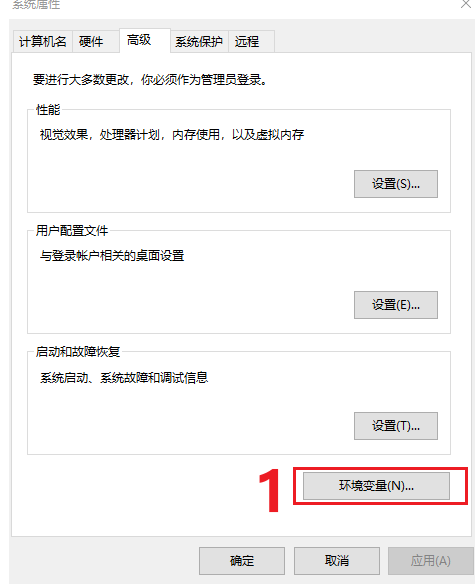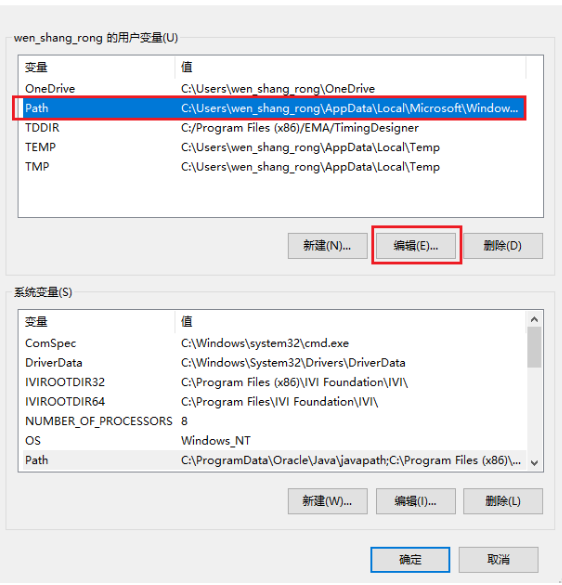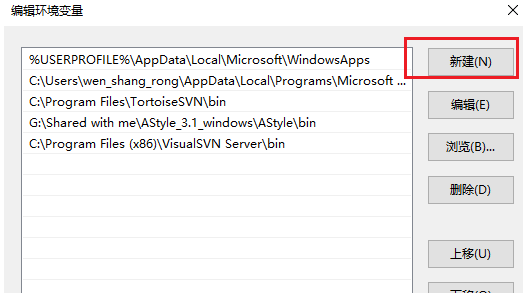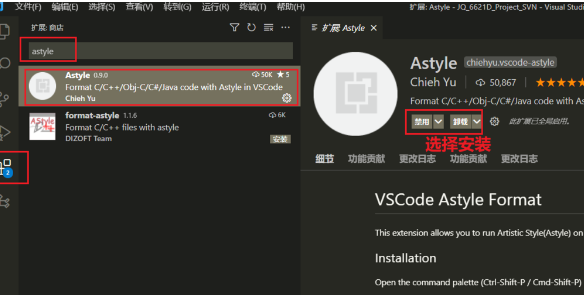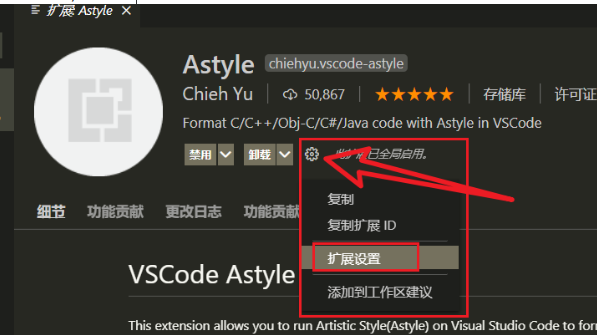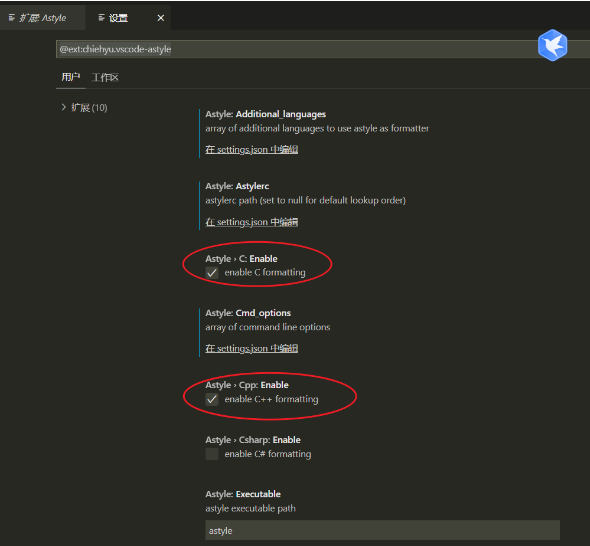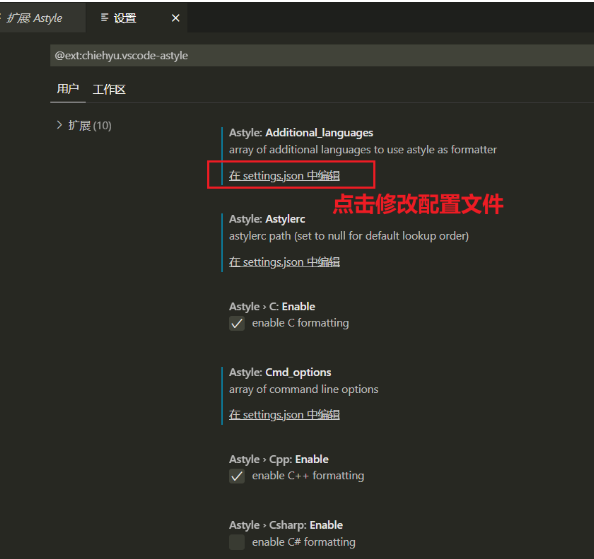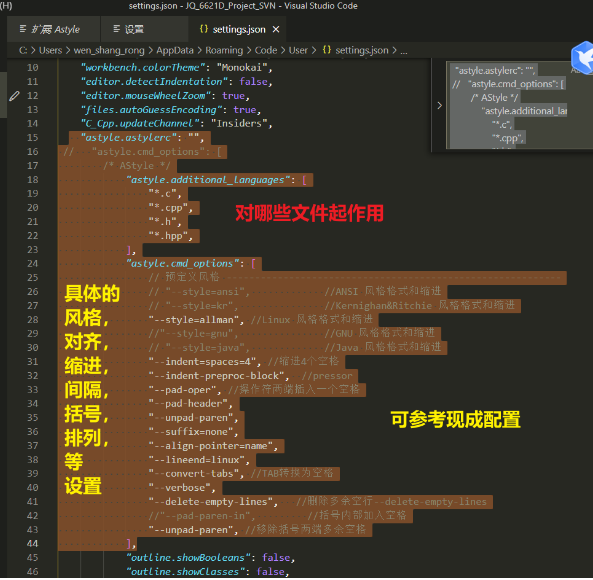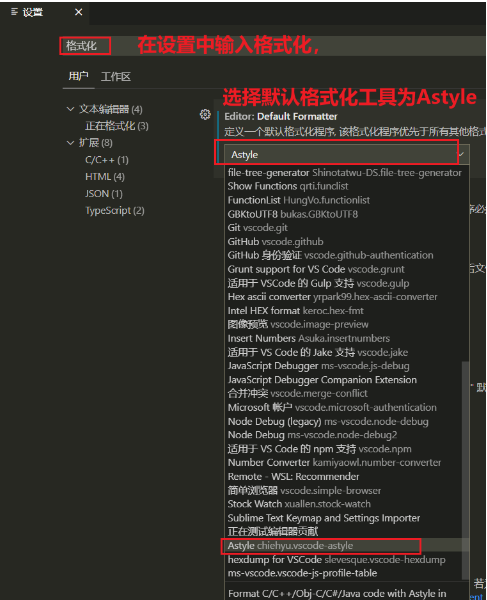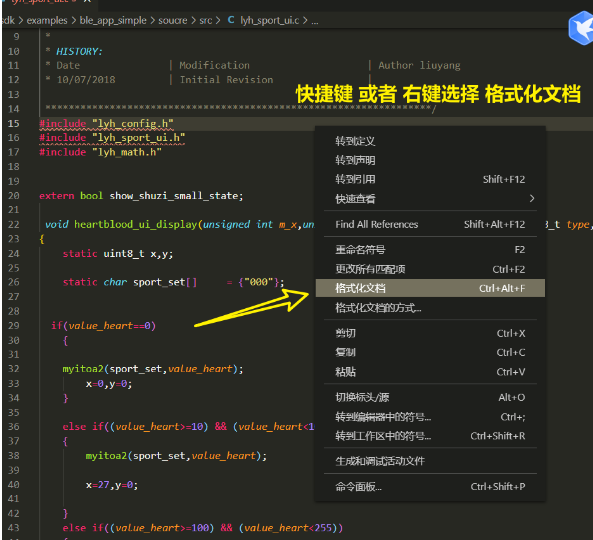只是用来规范代码的排版,让代码看起来整齐、规范。有很多编程工具都自带代码格式化功能的。 特别是多人协作时,使用统一的格式化代码风格,会减少不必要的很多差异对比。 减轻代码编写负担。
-ClangFormater -Astyle Formater -其它几十种……
步骤1: 网上 Artistic Style - Index (sourceforge.net) https://sourceforge.net/projects/astyle/files/astyle/astyle%203.1/AStyle_3.1_windows.zip/download 下载 AStyle_3.1_windows.rar,并安装, 如安装路径为: G:\Shared with me\AStyle_3.1_windows\AStyle\bin\AStyle.exe Artistic Style 3.1A Free, Fast, and Small Automatic Formatter |